How to Stream on Twitch From Xbox?
Are you an aspiring streamer looking to take your gaming to the next level? Look no further than Twitch, the leading live streaming platform for gamers. If you have an Xbox and you’re looking to stream to a wider audience, you’re in luck! In this guide, we’ll be discussing how to stream on Twitch from Xbox, the essential steps and tips for getting the most out of your stream. With the right know-how, you’ll be streaming on Twitch like a pro in no time!
- First, open the Twitch app on your Xbox console.
- Log in with your Twitch account credentials.
- Go to the Broadcast tab and select “Stream,” then “Start Streaming” to begin broadcasting.
- You’ll be able to adjust your settings, such as the video and audio quality, as well as view the number of live viewers.
- When you are finished streaming, select “Stop Streaming” in the Broadcast tab.
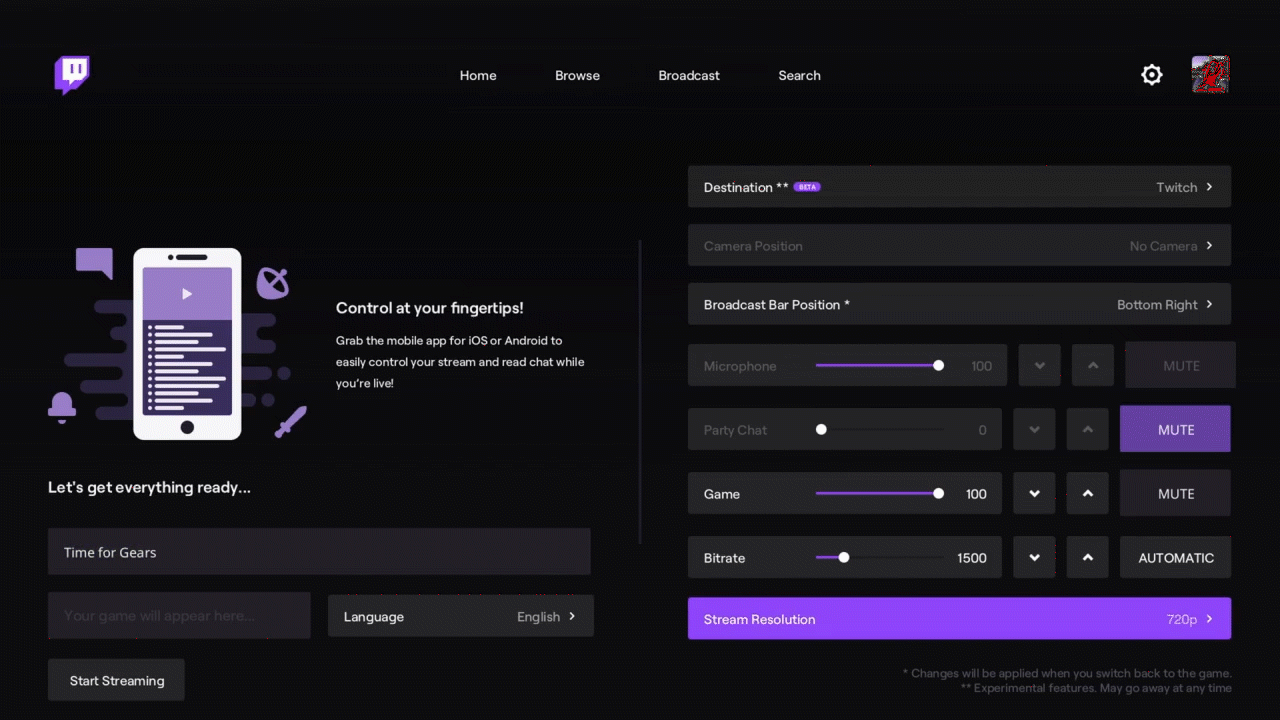
How to Stream Xbox Games on Twitch
Streaming video games on Twitch is a great way to share your gaming experiences with the world. Whether you’re a professional gamer or just a casual player, streaming on Twitch is a great way to show off your skills and connect with other gamers. If you have an Xbox, you can easily stream games using the Twitch app. In this article, we’ll explain how to stream on Twitch from your Xbox.
Step 1: Download the Twitch App
The first step is to download the Twitch app from the Xbox Store. This app is free to download and will allow you to stream your Xbox games on Twitch. Once the app is downloaded, you’ll be able to sign in with your Twitch account and start streaming.
Step 2: Configure Your Settings
The next step is to configure your settings. You can adjust the video quality, audio levels, and other settings to make sure your stream looks and sounds just right. You can also add overlays, alerts, and other features to your stream to make it more engaging for viewers.
Step 3: Select a Game and Start Streaming
Once your settings are configured, you’re ready to start streaming. All you have to do is select a game and press the “Start Streaming” button. Your stream will be visible on Twitch within a few seconds.
Tips for Streaming on Twitch
Streaming on Twitch can be a great way to connect with other gamers and show off your skills. Here are a few tips to help you get the most out of your Twitch streams.
Interact with Your Viewers
Interacting with your viewers is one of the best ways to keep them engaged. Make sure to turn on the chat so that viewers can communicate with you. Respond to their comments and questions and encourage them to participate in your stream.
Grow Your Audience
Growing an audience is essential if you want to be successful on Twitch. Share your streams on social media and collaborate with other streamers to help grow your audience.
Conclusion
Streaming on Twitch from your Xbox is easy and fun. Just download the Twitch app, configure your settings, and start streaming. Make sure to interact with your viewers and grow your audience to get the most out of your streams.
Few Frequently Asked Questions
Q1. What is Streaming on Twitch?
Answer: Streaming on Twitch is a popular way to broadcast your gaming sessions with an audience. Streamers can interact with viewers, build an audience, and even make money. Streamers can broadcast from PC, console, or mobile, and Twitch also offers streaming software for streamers to use. Twitch also allows streamers to create their own communities and channels, which are great for growing a fan base.
Q2. How Do I Stream on Twitch From Xbox?
Answer: Streaming on Twitch from Xbox is easy and straightforward. First, you’ll need to set up a Twitch account and then connect it to your Xbox Live account. You’ll then need to download the Twitch app from the Xbox store and sign in with your Twitch credentials. Once you’re signed in, you can start streaming by pressing the “Share” button on your Xbox controller and selecting Twitch as your broadcast destination.
Q3. What Hardware Do I Need for Streaming on Twitch From Xbox?
Answer: To stream on Twitch from Xbox, you will need an Xbox console and an Xbox Live account. You’ll also need a fast and reliable internet connection, a headset and microphone, and a Twitch account. Additionally, you’ll need a capture card if you want to stream gameplay from your Xbox to your PC.
Q4. What Software Do I Need for Streaming on Twitch From Xbox?
Answer: To stream on Twitch from Xbox, you’ll need the Twitch app, which you can download from the Xbox store. Additionally, if you want to stream gameplay from your Xbox to your PC you’ll need a capture card and streaming software. Popular streaming software for Twitch includes OBS Studio and Streamlabs OBS.
Q5. What Settings Should I Use for Streaming on Twitch From Xbox?
Answer: The settings you should use for streaming on Twitch from Xbox will depend on the game you’re playing and the hardware and software you have available. Generally, you’ll want to set your bitrate to a maximum of 6500kbps and your resolution to 720p or 1080p. Additionally, you can use filters and overlays to give your stream a professional look.
Q6. How Can I Make Money Streaming on Twitch From Xbox?
Answer: Making money streaming on Twitch from Xbox is possible, but it takes a lot of dedication and hard work. The most common way to make money streaming on Twitch is through subscriptions, donations, and sponsorships. You can also generate income by selling merchandise, such as t-shirts, mugs, and stickers. Additionally, some streamers have been able to make money through affiliate links.
How to Stream to Twitch on Xbox
Streaming on Twitch from your Xbox is an easy and fun way to share your gaming experiences with the world. With a few simple steps, you can be streaming from your Xbox to Twitch in no time. From choosing your Xbox settings to setting up your Twitch profile, you have all the tools to get you streaming. So get out there, start streaming, and let the world experience your gaming adventures.




